Rear View
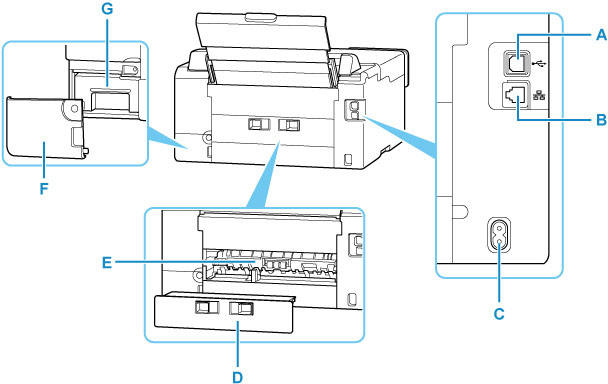
- A: USB Port
- Plug in the USB cable to connect the printer with a computer.
- B: Wired LAN Connector
- Plug in the LAN cable to connect the printer to a LAN.
- C: Power Cord Connector
- Plug in the supplied power cord.
- D: Rear Cover
- Detach when removing jammed paper.
- E: Transport Unit
- Open when removing jammed paper.
- F: Maintenance Cover
- Remove when replacing the maintenance cartridge.
- G: Maintenance Cartridge
-
Absorbs ink used for cleaning.
 Important
Important
-
Do not touch the metal casing.
-
Do not plug in or unplug the USB cable or LAN cable while the printer is printing with the computer. This can cause trouble.

